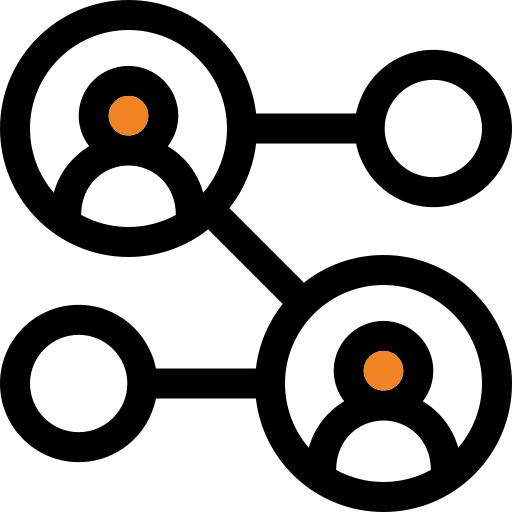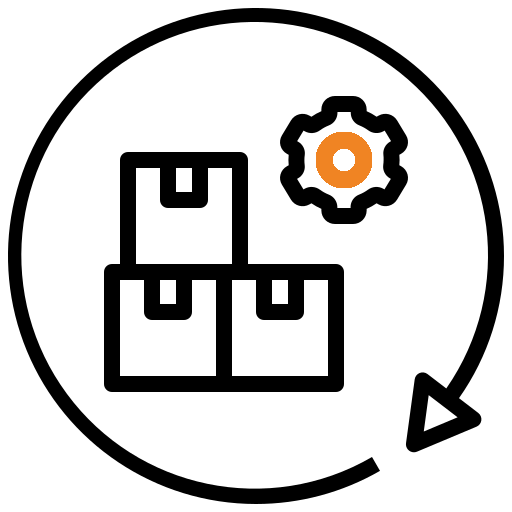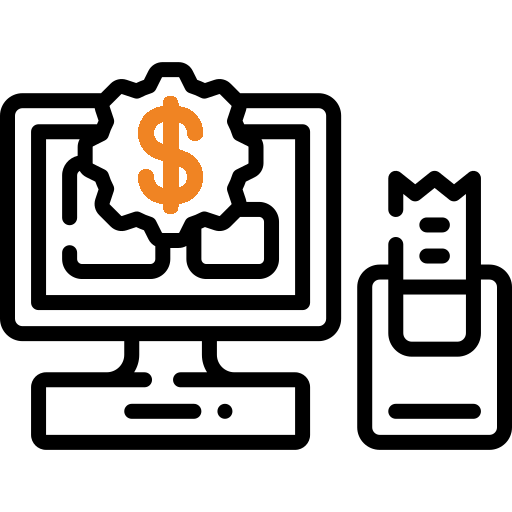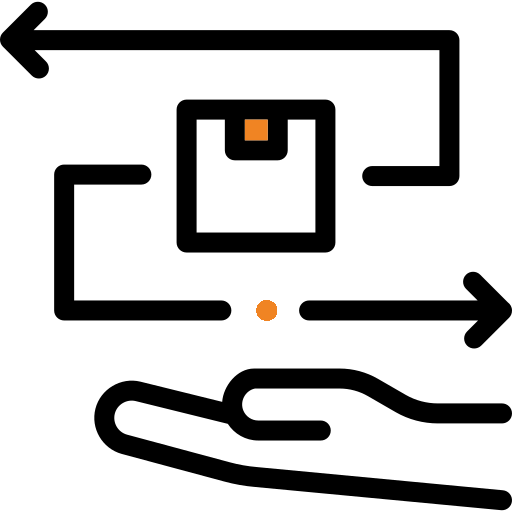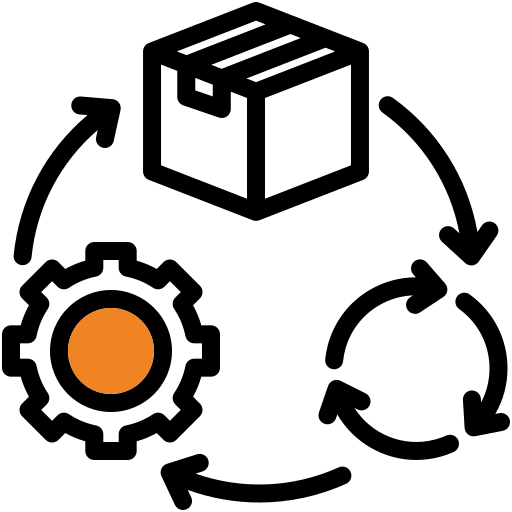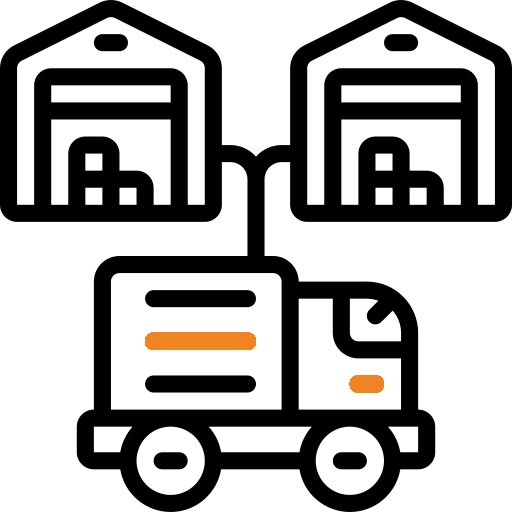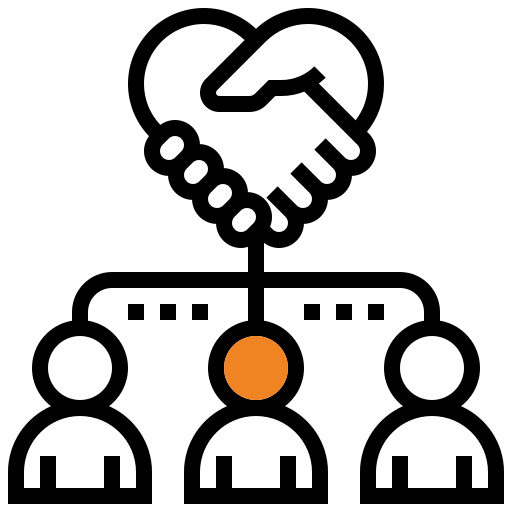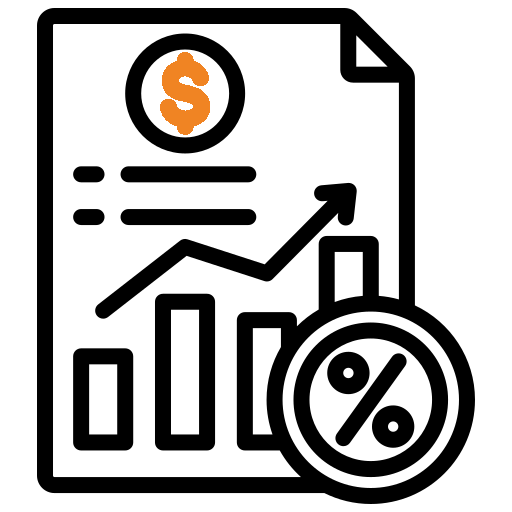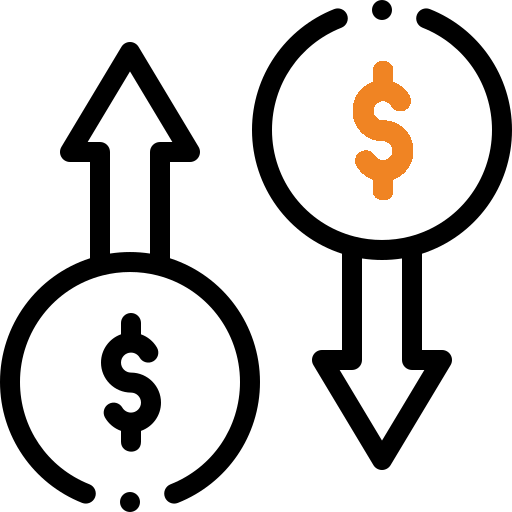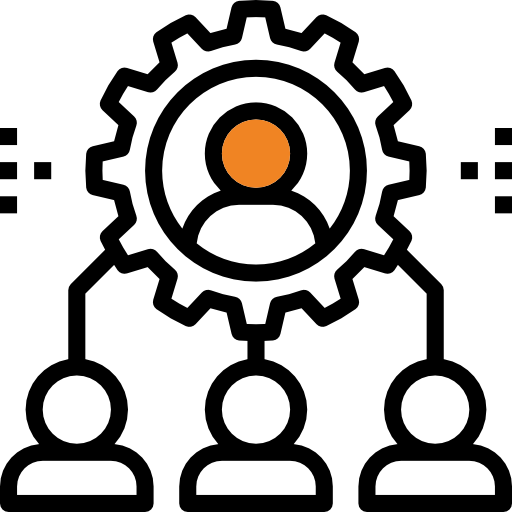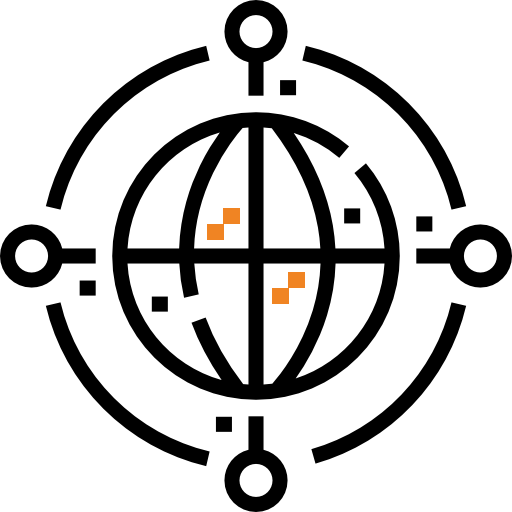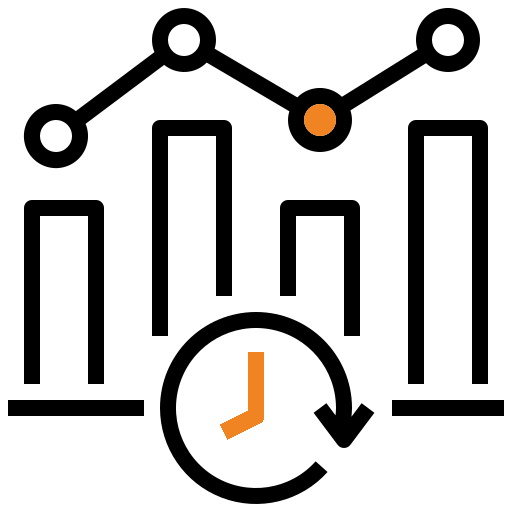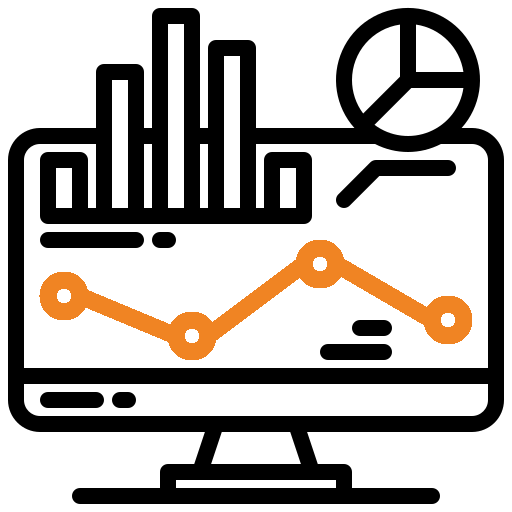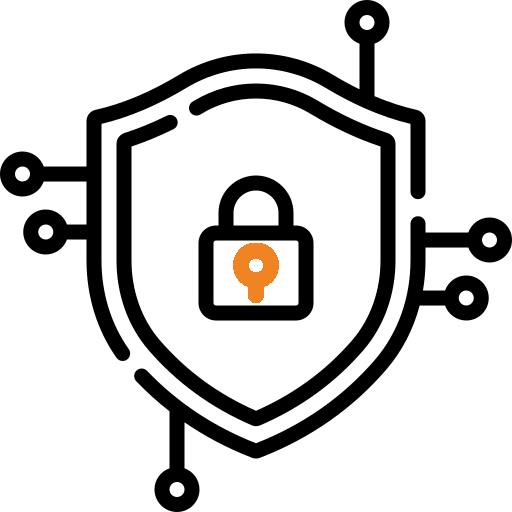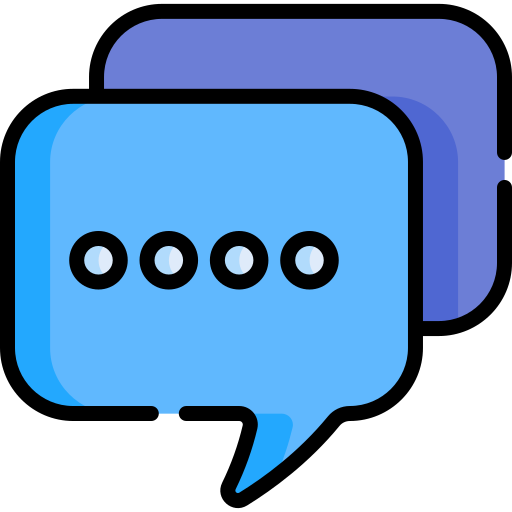User-Friendly Interface
BONIK pharmacy POS software has an easy-to-use interface that is intuitive and user-friendly. It should be easy to navigate and allow pharmacists to find the information they need quickly. With our user-friendly interface, businesses can improve the overall user experience for staff and customers, increase productivity, and reduce the risk of errors or misunderstandings. This feature can also help businesses save time and money by streamlining their operations, ultimately leading to increased revenue and profitability.
Inventory Management
Inventory management is an essential feature of our Pharmacy management software that allows businesses to track their inventory levels and manage stock in real-time. With this feature, businesses can optimize their inventory levels, reduce waste and spoilage, and improve their overall supply chain management. This feature can provide businesses with a range of tools, such as real-time inventory tracking, automated reordering, and product categorization. These tools can help businesses optimize their inventory levels and ensure that they always have the right products in stock.
Point of Sale Features
Our sales features can provide businesses with a range of tools, such as barcode scanning, discount setting, vat setting, inventory tracking, product return and customer registration options. Our POS system enables to process sales transactions quickly and efficiently. It should accept various payment methods, including credit/debit cards, cash, and digital wallets. With our updated sales feature businesses can manage their sales operations more efficiently, increase productivity, and improve their overall customer experience.
Auto Order Management
Auto order management is a feature that is added to pharmacy POS software to automate the process of ordering and restocking medications. This feature uses algorithms and data analytics to analyze inventory levels, sales data, and other relevant information to determine when to automatically order new supplies. BONIK software is able to analyze historical sales data to forecast future demand and adjust inventory levels accordingly.
Purchase Management
Purchase management system used by businesses to automate and streamline their purchasing processes. Our Purchase management system is very user friendly, simple and smart. You can easily add Product wise vat and discount. You can add free item and extra discount while creating a purchase. During purchase you can also see the profit of that particular purchase. By using purchase management software, businesses can improve their efficiency, reduce costs and ensure compliance with procurement policies and regulations.
Expired product management
Expired product management is an important feature in pharmacy POS (point of sale) software as it helps to ensure that expired medications are not sold to customers, which can be harmful to their health and can lead to legal and regulatory issues for the pharmacy. BONIK POS software can generate reports that provide information on expired products, including the quantity of expired products that have been disposed of, the products that are nearing expiration, and the products that have already expired. These reports can help pharmacies stay on top of their inventory and ensure that expired products are properly managed.
Supplier or vendor management
BONIK POS software can also provide features for managing purchase orders, invoices and payments, including tracking payment due dates, generating payment reminders, and processing payments through various payment methods. This can help pharmacies maintain accurate and timely payments to their suppliers and vendors, and also help to reduce errors and improve financial management.
Customer Management
Our system allows businesses to manage their customer relationships and track customer behavior. With this feature, businesses can store customer information such as contact details, purchase history, prescription history, preferences etc. and use this data to personalize customer interactions and offer targeted promotions. With these features businesses can better understand their customers' needs and preferences, tailor their marketing and sales strategies, and improve their overall customer experience.
Customer Return
Customer return management involves handling returns and refunds for customers who are unsatisfied with their purchases or who have received defective or expired products. BONIK Pharmacy POS software can facilitate this process by providing tools for managing customer returns, including generating return authorizations, tracking return status, and managing refunds or exchanges.
Sales Reporting
BONIK pharmacy POS software provides detailed reports on sales and inventory levels. These reports should be customizable, easy to read, and provide real-time updates. It can provide businesses with a range of tools, such as sales reports by product, category, or staff member. These tools can help businesses identify their top-performing products, monitor sales trends, and track the effectiveness of their pricing strategies.
Supplier Return
Supplier return management involves tracking and managing returns to suppliers for various reasons, such as damaged or expired products, overstocking, or incorrect orders. Our POS software can facilitate this process by providing tools for generating return requests, tracking return status, and managing refunds or exchanges.
Barcode Labeling
With our POS System, businesses can easily create and customize barcode labels with product information, such as SKU numbers, prices, and descriptions. Barcode labeling can also help businesses streamline inventory management by allowing them to track stock levels and sales using barcode scanners. By leveraging barcode labeling in the POS software, businesses can improve their inventory management, reduce the risk of errors, and increase efficiency in their day-to-day operations.
Discount Management
Customer discounts can be managed in the POS system, allowing businesses to offer special pricing to specific customers or groups, such as loyalty program members or first-time customers. These discounts can be customized based on the customer's purchase history or preferences, and can be applied automatically at checkout. This feature can help businesses increase sales, retain customers, and boost customer satisfaction by offering discounts that are tailored to their specific needs and preferences.
Perfect Profit Calculation
Profit calculation is an important feature of our POS software that helps businesses to calculate profits based on sales data and inventory costs, allowing them to identify areas for improvement and make data-driven decisions to increase profitability. Yearly, monthly, daily and timely gross profit and net profit is calculated by our system. Besides that, it allows to calculate section, supplier and product wise profit.
Business Analysis
POS software can provide a range of business analysis tools, such as sales reports, inventory management, customer analytics, and trend analysis. These tools can help businesses track sales trends, monitor inventory levels, identify popular products, and measure customer loyalty and engagement. They can also help businesses analyze and optimize their pricing strategies, marketing campaigns, and overall operations. By leveraging business analysis tools in the POS software, businesses can improve their performance, reduce costs, increase efficiency, and ultimately grow their bottom line.
Role Bases Access
Role-based access is a feature of BONIK POS software that allows businesses to restrict access to certain features or data based on an employee's role or job function. This means that employees are only given access to the parts of the POS software that are relevant to their job duties, and they are unable to access sensitive information or perform actions that are outside of their job responsibilities. Role-based access helps improve security, reduce the risk of errors, and streamline operations by ensuring that employees can focus on their specific tasks without being overwhelmed by unnecessary data or features.
Multi-Location Support
Multi-location support is a feature of our software that allows businesses to manage and operate multiple locations from a single platform. With this feature, businesses can manage inventory, sales, and staff across multiple locations, providing a seamless and consistent customer experience. It can provide businesses with a range of tools, such as centralized inventory management, real-time sales reporting, and staff scheduling. These tools can help businesses optimize their operations and reduce costs by streamlining workflows and eliminating manual processes.
Real Time Data Backup
Real-time data backup is a feature of our software that automatically backs up data in real-time as it is entered into the system. With this feature, businesses can ensure that their data is always protected and accessible, even in the event of a system failure or other unexpected event. By leveraging real-time data backup in the POS software, we can reduce the risk of data loss and ensure that their operations continue to run smoothly even in the event of a technical issue.
Reports and Analytics
With this feature, businesses can generate detailed reports on sales, inventory, staff performance, and other key metrics allowing them to make informed decisions and optimize their operations. Our software generates comprehensive reports and analytics that can help all stakeholder to understand their sales, inventory, employee and customer behavior.
Security
Our security features include access controls, transaction tracking, and other security measures to prevent employee theft or fraud, ensure compliance with industry regulations and protect against cyberattacks, ultimately minimizing financial losses and protecting a business's reputation. Besides our software is secured and protect information from unauthorized access. And have features like user authentication and access controls.